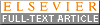Literature search: Simple rules for confronting the unknown
- PMID: 36147432
- PMCID: PMC9485859
- DOI: 10.1016/j.mjafi.2022.07.009
Literature search: Simple rules for confronting the unknown
Abstract
Literature search forms the foundation of most clinical decisions about patient management and is the starting point for all bedside/bench-side research. Despite being an essential tool in the armamentarium of all medical professionals and researchers, literature search remains a challenge, often resulting in frustration and waste of time (and resources). This article aims to provide a beginner's guide to information seekers for a step-wise approach to literature search on web-based databases.
Keywords: Database; Embase; PubMed; Web of science.
© 2022 Director General, Armed Forces Medical Services. Published by Elsevier, a division of RELX India Pvt. Ltd.
Figures


Similar articles
-
What Do You Need to Know before Studying Chagas Disease? A Beginner's Guide.Trop Med Infect Dis. 2023 Jul 10;8(7):360. doi: 10.3390/tropicalmed8070360. Trop Med Infect Dis. 2023. PMID: 37505656 Free PMC article. Review.
-
Folic acid supplementation and malaria susceptibility and severity among people taking antifolate antimalarial drugs in endemic areas.Cochrane Database Syst Rev. 2022 Feb 1;2(2022):CD014217. doi: 10.1002/14651858.CD014217. Cochrane Database Syst Rev. 2022. PMID: 36321557 Free PMC article.
-
Fetal alcohol spectrum disorder resources for health professionals: a scoping review protocol.BMJ Open. 2022 Sep 13;12(9):e065327. doi: 10.1136/bmjopen-2022-065327. BMJ Open. 2022. PMID: 36100303 Free PMC article.
-
A beginner's guide to the literature search in medical education.Scott Med J. 2017 May;62(2):58-62. doi: 10.1177/0036933017707163. Epub 2017 Jun 13. Scott Med J. 2017. PMID: 28606006
-
A step-by-step guide to systematically identify all relevant animal studies.Lab Anim. 2012 Jan;46(1):24-31. doi: 10.1258/la.2011.011087. Epub 2011 Oct 28. Lab Anim. 2012. PMID: 22037056 Free PMC article. Review.
References
-
- Straus S.E., Glasziou P., Richardson W.S., Haynes R.B. Elsevier Health Sciences; 2018. Evidence-based Medicine E-Book: How to Practice and Teach EBM.
-
- Isaacs D. How to do a quick search for evidence. J Paediatr Child Health. 2014;50(8):581–585. - PubMed
-
- Dawes M., Sampson U. Knowledge management in clinical practice: a systematic review of information seeking behavior in physicians. Int J Med Inf. 2003;71(1):9–15. - PubMed
-
- D'Alessandro D.M., Kreiter C.D., Peterson M.W. An evaluation of information-seeking behaviors of general pediatricians. Pediatrics. 2004;113(1 Pt 1):64–69. - PubMed
Publication types
LinkOut - more resources
Full Text Sources