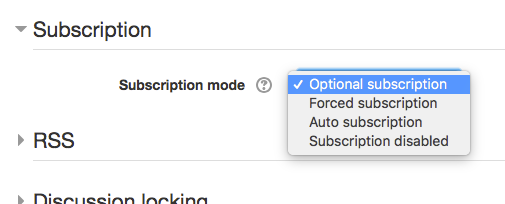Resources
You can use LinkedIn Learning to take a course on Moodle.
Or send an e-mail to [email protected] with your question.
Logging Out
To mitigate potential login issues, you should log out of Moodle at the end of every session.
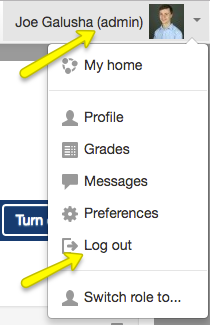
Navigation
Moodle gives each page a unique identifier, which means you can link directly topages and use your browser’s navigation buttons.
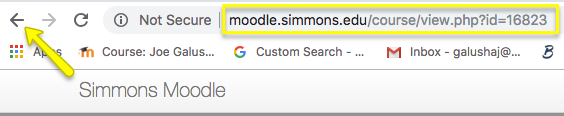
Getting In & Out of Topics
Getting into a topic only “focused” view you can click on the topic link to the right of each topic.

You may navigate to the previous or next topics by clicking on one of the four links in the top and bottom corners of the topic. You may also use the Jump to... menu to select a specific topic or to return to the Main course page.
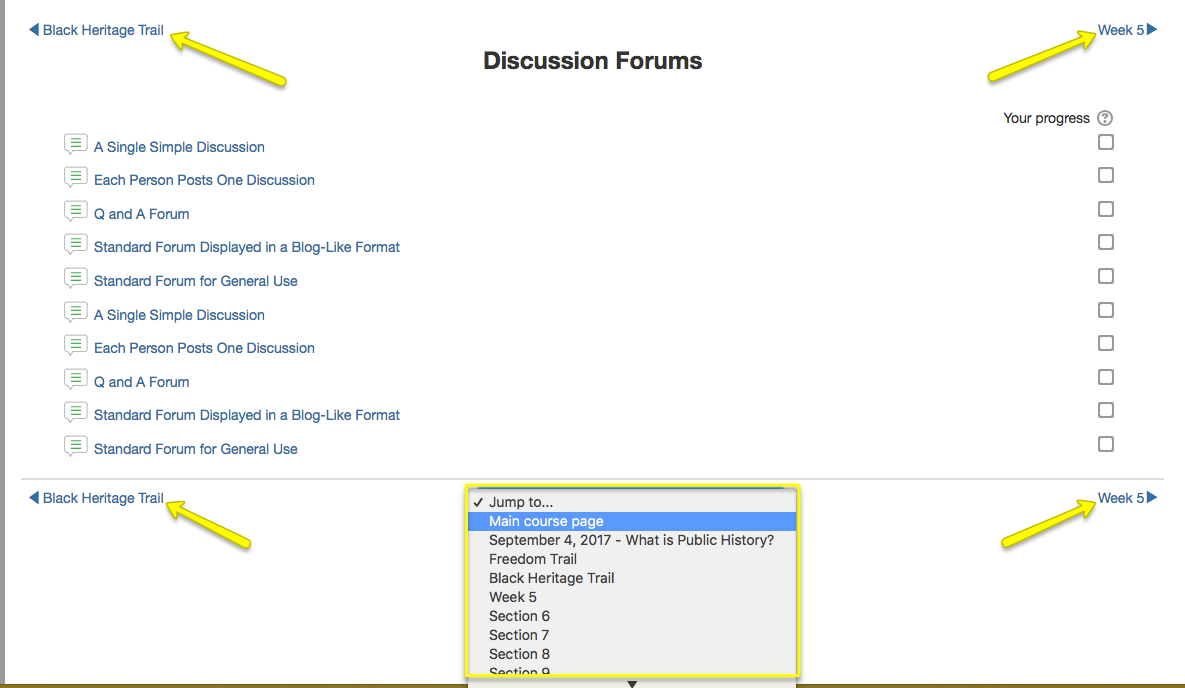
Administration Block
The administration block is contextual to thepage you are on. The menu in the blockwill change to provide you with optionsrelated to your screen.
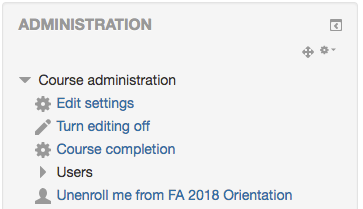
Activities Block
The activities block collects all theassignments, forums, and resources foryour course into one place. Having thisblock available helps students locateitems during the semester.
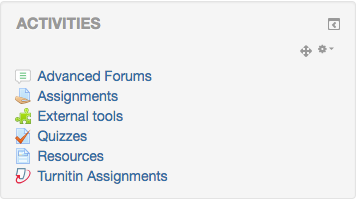
Grade Book Tips
There are two levels of grading in Moodle. The first is assignment level (clickinginto an assignment and using the prompts found there). Anything you do in theassignment level will automatically be reflected in the grade book level.
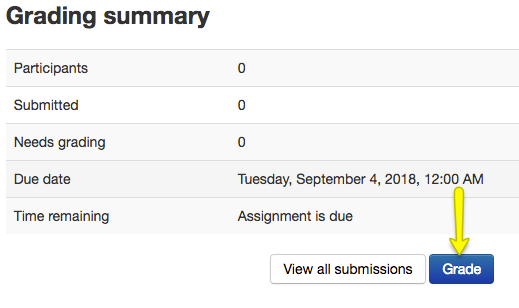
The second is the grade book level (spreadsheet level, the link for this is found inyour Administration Block as Gradebook Setup). However, grade book level grading supersedes grades done inthe assignment level.
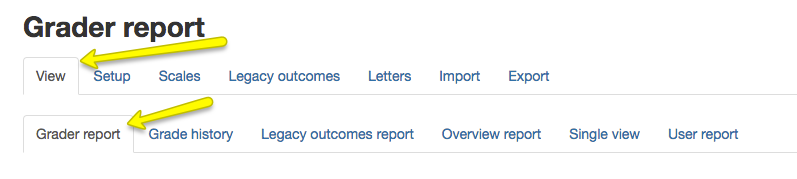
Important to note: A blank “-“ in Moodle does not equal a zero “0.” It is consideredan undone assignment and is not included in the calculations towards category orfinal grade totals. If a student has earned a zero make sure that you enter a zero “0”in their cell for the assignment when grading the assignment.
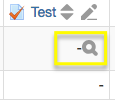
Be very careful about clicking into cells in the grade book in Moodle. If you click ona category or course total cell you are overriding the calculation and it will nolonger reflect the student’s progressing grade.
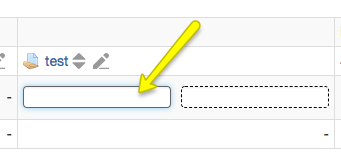
To finish changing or adding a grade in the grade book click “enter” on yourkeyboard. This will not move your location in the spreadsheet but it will signal toMoodle that you are finished with the cell and remove your cursor from the cell(making the cell appear “solid” once more). Do not tab through a line in Moodle tofind the right column but click into the cell you want to change.
Quick Advanced Forum Tips

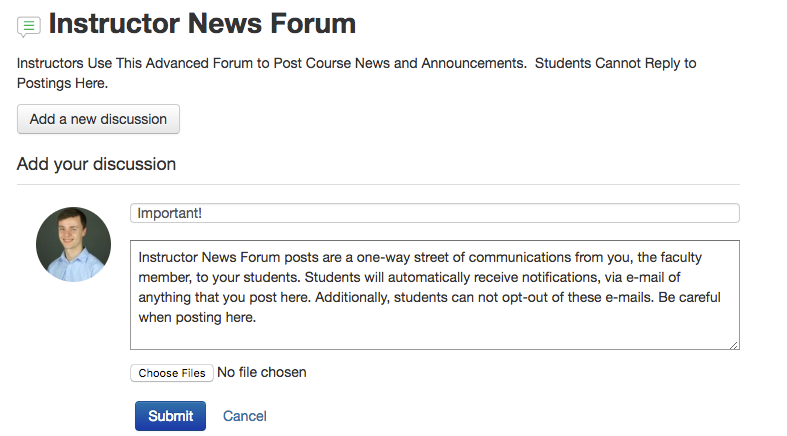
Subscriptions Modes
When creating forums there are several Subscriptions modes available. You can select the appropriate mode from the drop-down menu. Optional subscription allows students to choose if they want to get e-mails. Auto-subscriptions automatically subscribe students, but allow students to opt out if they desire. Important to note: Forced subscription automatically enrolls students in e-mails and does not allow students to opt-out.